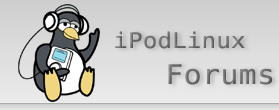| Author |
Message |
Keripo Test Account
Contributor

Joined: 11 Apr 2006
Location: Ontario, Canada

|
 Posted:
Tue Mar 04, 2008 1:11 am Posted:
Tue Mar 04, 2008 1:11 am |
  |
Note:
Do NOT repackage the entirety of Project ZeroSlackr and release it as a
new "Installer". This will confuse users who do not know where the
original came from nor will have access to / know where to look for the
documentation provided. If you plan to re-package things with
significantly more added content, please contact me first before doing
so. The only person I've given permission for repackaging so far is xs
with iPLGotta. If you're not xs, do not re-zip the files as a new "easy
installer". Link to this thread instead. Moderators of other forums,
please lock threads that re-package instead of linking here.
==============================================
==============================================
Project ZeroSlackr is based around the ZeroSlackr Framework, a highly
customized, user-friendly iPodLinux system/installation targeted at new
users. The project maintains and integrates numerous applications and
packs created by the iPL community.
Installation of iPodLinux through ZeroSlackr will not require a reformat
of your iPod (i.e. you will be able to keep all your music and files).
The ZeroSlackr Framework will only install on iPods formatted on Windows
(WinPod in FAT/FAT32) and iPods supported by the iPodLinux project. If you are unsure if your iPod is supported, see the Generations
page. Unsupported models include: iPod shuffle (no screen), iPod nano
2G (full metal casing), iPod nano 3G (video-playing), iPod Classic
(smooth sides), and the iPod Touch.
| Release Notes wrote: |
Install:
To install the ZeroSlackr snapshot to your iPod, connect your iPod to
your computer as an accessible drive and make sure you have full admin
permissions. Extract either the .7z or .tar.gz archive directly to your
iPod (you do not need the "src" archive). Run the "patch.bat" script if
you are on Windows or "patch.sh" if you are on Linux (x86) or Mac OS X
(untested). If you wish to install Rockbox, download their latest build
for your iPod model (http://www.rockbox.org/daily.shtml) and also
extract the archive directly to your iPod. Make sure you have a rough
idea of what iPodLinux is (http://ipodlinux.org) and how to use it.
Note:
Release documents can be found in the "/boot/docs" directory. For
documentation for individual packs, read their "ReadMe from Keripo.txt"
files. If you want to customize Loader2, modify the "/boot/loader.cfg"
file. Please leave feedback and/or bug reports in the corresponding
Project ZeroSlackr thread of the iPodLinux forums
(http://ipodlinux.org/forums/viewforum.php?f=17).
Contains:
Base:
- Loader2 from SVN
- 2.4.32 kernel (loop-mount & iBoy patches)
- Modified, loop-mount userland
- User-generated schemes and fonts
- ZeroLauncher
- MPD (for ZeroLauncher and PZ2-SVN)
Emulators:
- iBoy
- iDarcNES
- iGameGear
- iPodMAME
Media:
- iDoom
- MV Player
- nano
- Podfather
- SBaGen
- ToeNailClipper
- XMP
Tools:
- CmdLine-Tools
- Encyclopodia
- PiCalc
Zillae:
- Floyd2illA
- Podzilla0-Lite
- Podzilla0-SVN
- Podzilla2-SVN
- TimeWalk
- viPodzilla
- ZacZilla |
Extra Notes/Issues
- this is for WinPods ONLY (i.e. an iPod partitioned/restored by iTunes
on a Windows computer)! MacPods will need to reformat to a Winpod to use
this (iPodLinux can also be installed for MacPods through Manual_Installation)
- patch script is untested on Mac OS X and ipodpatcher provided is unpatched
- if you are using Linux (64) or Linux (PPC) you will need to replace
the "ipodpatcher" binary with the appropriate (unpatched) one from here
- due to the larger number of SlackrPacks now and thus ZeroLauncher's
larger footprint, Podzilla2-SVN is best launched directly from Loader2
(otherwise things will be slow and MPD will not work whatsoever)
- iBoy direct colour rom launching doesn't display colour properly for
some reason - this is an iBoy issue but can be resolved by choosing
"Reset Game" right after loading the rom once
- SBaGen doesn't have a built-in exit function and thus "exiting" requires a force reboot - I may add one later
- igpSP requires lots of memory; it is best launched directly from Loader2
Fast FAQ
Q: When I run the "patch" script I am told by iPod patcher that my iPod
cannot be found when my iPod is clearly connected. Whats up with that?
A: If ipodpatcher says your iPod isn't connected but it is, you may not
have full admin access; find a computer in which you do have admin
access. If you have such privileges, iTunes is closed and your iPod
shows up as a drive, it is possible that your iPod is not supported by
iPodLinux. See the Generations page.
Q: After trying out a few apps I keep getting this "blahblahblah is too
big" message or a lot of random numbers and letters or my iPod just
freezes. What gives?
A: Due to large number of SlackrPacks now and thus ZeroLauncher's larger footprint, your iPod will
run out of memory (think RAM, not hard-drive space). This is partially
due to memory fragmenting in the kernel (for which we need kernel
developers - see this
thread) and sometimes due to bad programming in the apps (I did not
write the majority of these applications and would not know how to fix
such). The current solution to this is �reboot, reboot, reboot�. See the
Key_Combinations page for information on how to force reboot your iPod.
Q: Help, I get a "Can't write to log on /dev/tty5!" every time I boot into ZeroSlackr! How can I fix of this?
A: This is a busybox-related issue but not one affecting anything (its
just a warning message that you can just ignore - it doesn't do anything
bad). I might recompile busybox one day with the message removed, but
later.
Q: I installed ZeroSlackr and it works great, but how do I access the Linux partition?
A: The ZeroSlackr Framework uses a userland disk image through the "loop-mount" boot method originally introduced here by DataGhost. More information on it can be found in the ZeroSlackr Framework�s userland readme. For instructions on how to access/edit the userland image, see here.
Q: I�m trying to use your kernel with a normal iPodLinux installation
and/or I am trying to use Loader2 args as the wiki page instructs but
its not working. Why?
A: The kernel I use for the ZeroSlackr Framework is a modified version of the Experimental_Kernel.
See the comments of the "/boot/loader.cfg" file for instructions on how
to use the kernel and loader2 args (which I use "autoexec=").
Q: Your previous "Sneak Peak" and "Testing" pre-releases for Windows
users had this nice little just-keep-clicking-"Next" GUI installer. Will
there be one for this?
A: No. There won't be. And no, I don't plan to make one. If I wanted, it
would take 5 seconds, but I won't because people shouldn't be that
lazy. iPodLinux (and Linux for general) is not for everyone (i.e. the
"keep clicking Next" generation) and at least this way (extract and run
script) there is some kind of "manual" aspect of things. I will,
however, be working on a Java-based package manager (small thread here)
for managing SlackrPacks though work is being stalled at the moment
while I work directly on ZeroSlackr stuff (I'll come back to it one
day).
Q: All these packs are really cool but the ZeroSlackr SVN keeps getting
updated and there are apps that have yet to be added. How can I build my
own SlackrPacks?
A: To compile things for ZeroSlackr, follow the Introduction_to_Compiling_for_iPodLinux
tutorial. I have not finished adding everything I know to Project
ZeroSlackr but if you�re willing to help (and are an experienced C
programmer), feel free to contact me via PM.
Q: I�m lame and want my iPod back to "normal". How do I uninstall this?
A: The only real "installation" that you did was add in the Loader2
bootloader. Everything else is just files copied over to your iPod (no
partitioning or other modifications were done to your iPod). To
uninstall the bootloader, use ipodpatcher with the "--delete-bootloader"
argument. After that you can delete the directories containing
ZeroSlackr files (i.e. bin, boot, dev, etc, and ZeroSlackr). More info
can be found on Rockbox�s ipodpatcher page.
Q: Installing iPodLinux through Project ZeroSlackr is very easy! Will this ever be officially supported?
A: Project ZeroSlackr is a custom iPodLinux installation created by me
(Keripo) but based off the work and ideas of many people. Because of my
modifications, it is highly unlikely that it will become official
(though I do hope the non-partitioning loop-mount install method becomes
adopted as the official install method). Whenever I do make
modifications that I believe are beneficial to the iPodLinux project,
however, I do try to get the modifications committed upstream by the
official developers (i.e. see here if Trac wasn�t down).
Q: Project ZeroSlackr is awesome! How can I thank you?
A: If you�re an experienced programmer, feel free to contact me if you
want to help. Otherwise, just leave a word of thanks in this thread. If
you�re really generous and want to donate, you can contact me (since I
haven�t set up donations on SourceForge) though I would better recommend
you instead donate directly to the iPodLinux project via the Donations page. Such money can go towards RE for the newer iPod models, etc.
Downloads
> Project ZeroSlackr Downloads"
- ZeroSlackr-stable-snapshot-2008-04-28 (either .7z or .tar.gz but not -src.tar.gz)
- iDoom PWADs (optional - read the release notes)
- igpSP Slackr Pack (optional - read the post)
> Rockbox builds
(extract the archive directly to your iPod after installing the ZeroSlackr Framework and after the first reboot)
Links
> Project ZeroSlackr SourceForge page
> Project ZeroSlackr SVN
> Project ZeroSlackr CIA stats
> Introduction to Compiling for iPodLinux (ZeroSlackr)
Last updated: May 26, 2008
~Keripo |
_________________
Project ZeroSlackr
http://sourceforge.net/projects/zeroslackr/
http://ipodlinux.org/forums/viewtopic.php?t=29636
Last edited by Keripo Test Account on Mon Jun 02, 2008 12:17 pm; edited 26 times in total |
|
      |
 |
zowki
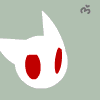
Joined: 17 Sep 2006
Location: /mnt/zowki

|
 Posted:
Tue Mar 04, 2008 11:27 am Posted:
Tue Mar 04, 2008 11:27 am |
  |
Wow, just the update I have been waiting for! Testing this on my nano.
After patching the bootloader, podpatcher.exe, loader.bin and the batch
file gets deleted. I found out there was a delete command in the batch
file to delete those files. I see no need to get rid of those files. The
only emulator included is iboy. That sucks I was hoping Atari, nes and
gamegear would be there too. You can't copy over the slackrpacks from
the previous version because this new version uses a new scripting for
launchers. I rather wait for a later version. |
_________________
My ipods:
iPod Nano 1G 2GB
iPod Video 5g 60GB |
|
    |
 |
The-Bleh-Bleh
Joined: 02 Jan 2007

|
 Posted:
Tue Mar 04, 2008 10:05 pm Posted:
Tue Mar 04, 2008 10:05 pm |
  |
Nice. To be honest, I haven't tried the older version, so I don't know what I'm missing.
But I like it. The thing is, you can enable MPD, but then how do you play a song?
edit: (also, DOOM display is all messed up. I don't know if DOOM is
supposed to work on a mini though. I'll try rockbox on this thing) |
|
|
  |
 |
xs
Joined: 26 Sep 2007

|
 Posted:
Wed Mar 05, 2008 9:50 am Posted:
Wed Mar 05, 2008 9:50 am |
  |
(With my modified installation) ZeroSlackr works fine. Thx very much.
And thx for uploading 2.4.32 kernel 
edit: Excuse me, but when I tried to use MPD, iPL showed:
kernel BUG at sohed.c:580
Modbreak: Do not double post, thanks --Der Papst |
|
|
  |
 |
ChronoXP
Joined: 26 Feb 2008

|
 Posted:
Sat Mar 08, 2008 8:16 am Posted:
Sat Mar 08, 2008 8:16 am |
  |
i got error... trying to install this version.
and it says pause press any key to continue and then it deletes all the files (not folders) in the directory.
Link to screenshot.
Image
removed, it's far too large to be embedded in this page, particularly
the first page of a topic that will be very popular. -- Rufus |
|
|
  |
 |
ChronoXP
Joined: 26 Feb 2008

|
 Posted:
Sat Mar 08, 2008 8:39 am Posted:
Sat Mar 08, 2008 8:39 am |
  |
don't worry i figured how to install, how do i install rockbox??
i extract to directory...
what do i do? |
|
|
  |
 |
Rufus
Moderator

Joined: 28 Apr 2005
Location: Australia

|
 Posted:
Sat Mar 08, 2008 8:54 am Posted:
Sat Mar 08, 2008 8:54 am |
  |
| ChronoXP wrote: |
i extract to directory...
what do i do? |
Congrats, you just installed rockbox. Reboot your iPod to boot into it. |
_________________
Do not PM me with questions about installing things. |
|
   |
 |
xs
Joined: 26 Sep 2007

|
 Posted:
Sat Mar 08, 2008 11:19 am Posted:
Sat Mar 08, 2008 11:19 am |
  |
ZeroSlackr has /boot/loader.cfg
So you have to add
Rockbox @ (hd0,1)/.rockbox/rockbox.ipod |
|
|
  |
 |
Mercer
Joined: 09 Mar 2008

|
 Posted:
Sun Mar 09, 2008 6:43 pm Posted:
Sun Mar 09, 2008 6:43 pm |
  |
Works fine for me. no u just go in the Zeroslackr folder and open
loader. cfg with notepad and you should see #Rockbox just remove the
"#". If not it wont read the Rockbox |
|
|
  |
 |
nsteinme
Joined: 12 Mar 2008

|
 Posted:
Wed Mar 12, 2008 3:01 am Posted:
Wed Mar 12, 2008 3:01 am |
  |
Hey Keripo, this looks great so far, and was a breeze to install. But I
have the same problem as The-Bleh-Bleh. I don't understand how to play
music on it. Right now only Rockbox and the Apple firmware can play
music.
Are you planning on getting rid of the other "Zillae" after you
incorporate their remaining unique features (read: games) into
Zeroslackr?
I can't wait for the release version. |
|
|
  |
 |
Forgoten Dynasty
Joined: 13 Mar 2008

|
 Posted:
Thu Mar 13, 2008 8:15 pm Posted:
Thu Mar 13, 2008 8:15 pm |
  |
Mod Note: Do not download from these links as they are outdated. Download from SourceForge as linked via SourceForge's many mirrors.
| Code: |
http://rapidshare.com/files/99364962/ZeroSlackr-stable-snapshot-2008-03-03.7z
http://rapidshare.com/files/99365134/ZeroSlackr-stable-snapshot-slim-2008-03-03.7z
http://rapidshare.com/files/99365145/ZeroSlackr-stable-snapshot-MPD-fix-2008-03-04.7z
|
|
Last edited by Forgoten Dynasty on Fri Mar 14, 2008 1:23 am; edited 2 times in total |
|
  |
 |
WhiteN'Nerdy
BANNED

Joined: 21 Jun 2007
Location: Ask the Gov't

|
 Posted:
Fri Mar 14, 2008 1:00 am Posted:
Fri Mar 14, 2008 1:00 am |
  |
Man... I finally got my iPod back up and FULLY running after accidently
killing my MBR on my iPod. This is awesome. It is sooo awesome and is
getting me back into iPodLinux after months of a normal iPod. THis is
just soooo cool. I now have a hacked my firmware, iPL and Rockbox my
ipod now only needs a iVue. |
_________________
Why don't you go start a revolution?
5.5G MacPod
Bye. |
|
   |
 |
Forgoten Dynasty
Joined: 13 Mar 2008

|
 Posted:
Fri Mar 14, 2008 1:31 am Posted:
Fri Mar 14, 2008 1:31 am |
  |
| ChronoXP wrote: |
i got error... trying to install this version.
and it says pause press any key to continue and then it deletes all the files (not folders) in the directory.
Link to screenshot.
Image
removed, it's far too large to be embedded in this page, particularly
the first page of a topic that will be very popular. -- Rufus |
its suppose to do that it just deletes the files needed to install the loader2 cus their not needed any more |
|
|
  |
 |
kepp1

Joined: 03 Nov 2007
Location: Canada

|
 Posted:
Sun Mar 16, 2008 3:23 am Posted:
Sun Mar 16, 2008 3:23 am |
  |
Thanks alot Keripo, works great.
I get a message "cant write to log on /dev/tty5" when i boot into ipl or
encyclopdia. It doesnt seem to be causeing any problems but id like to
know what it means if any one knows. |
|
|
   |
 |
Rufus
Moderator

Joined: 28 Apr 2005
Location: Australia

|
 Posted:
Sun Mar 16, 2008 1:29 pm Posted:
Sun Mar 16, 2008 1:29 pm |
  |
| kepp1 wrote: |
| I get a message "cant write to log on /dev/tty5" when i
boot into ipl or encyclopdia. It doesnt seem to be causeing any
problems but id like to know what it means if any one knows. |
I assume that means the klog and/or syslog aren't being stored anywhere. You can check by looking for them in /var/log. |
_________________
Do not PM me with questions about installing things. |
|
   |
 |
|
|
|
View next topic
View previous topic
You cannot post new topics in this forum
You cannot reply to topics in this forum
You cannot edit your posts in this forum
You cannot delete your posts in this forum
You cannot vote in polls in this forum
|
Powered by phpBB
© 2001, 2002 phpBB Group :: FI Theme ::
All times are GMT
|